![]() ROSTER (Record of Sea Turtles Electronic Reports) is a computer program designed to facilitate the collection of marine turtle and holding tank data required by the Florida Fish and Wildlife Conservation Commission (FWC).
ROSTER (Record of Sea Turtles Electronic Reports) is a computer program designed to facilitate the collection of marine turtle and holding tank data required by the Florida Fish and Wildlife Conservation Commission (FWC).
Sea turtle rehabilitation centers, hospitals, educational centers, and other facilities in the state of Florida that hold sea turtles are required to submit quarterly reports about their sea turtles and holding tanks. ROSTER can be used to gather and store information about the turtles and tanks, and that data can be used to populate the FWC reports.
ROSTER supports full data collection and report generation functionality for the following reports:
- Marine Turtle Holding Facility Quarterly Report
- Marine Turtle Captive Facility Quarterly Report for Hatchlings
- Marine Turtle Captive Facility Quarterly Report for Washbacks
- Tagging Data Form
ROSTER supports the filling out of an Adobe Acrobat (PDF) form for the following reports:
- Disorientation Incident Form
- Education Presentations Using Turtles Form
- Necropsy Report Form
- Nighttime Public Hatchling Release Form
- Papilloma Documentation Form
- Public Turtle Watch Form
- Stranding and Salvage Form
- Tag Request Form
- Turtle Transfer Form
ROSTER supports the printing out of the following blank forms:
- Beach Restoration Project Monitoring Table
Other ROSTER reports include:
- Turtle Injury Report
- Turtle Tag Report
ROSTER was presented at the Florida Keys Sea Turtle Workshop Weekend at The Turtle Hospital in Marathon Key, Florida, on December 2, 2006. Presentation slides available here.
ROSTER downloads
Download ROSTER version 2.2.4 here.
NOTE: If you are running Windows 7 or later, save the setup file to your machine, then right-click on it and select Run as administrator to install.
NOTE: You must have permissions to be able to write to the folder where ROSTER is installed (or be able to run the ROSTER application via Run as administrator). This is necessary because the application configuration file (which constains the database connection string) is written to in the installation folder and the report .pdf files are created in the installation folder. Ideally this should be changed so that a non-administrator user can use the application.
NOTE: ROSTER requires the Microsoft® .NET Framework 4.6
To determine if your computer currently has the Microsoft® .NET Framework 4.6 installed, go to Start > Settings > Control Panel > Add or Remove Programs and look for a Microsoft® .NET Framework 4.6 entry. If you do not see it, you can download it here.
System Requirements
| Viewing, editing, and saving forms: | Adobe® Reader 7.0 or later is required. |
Main screen:
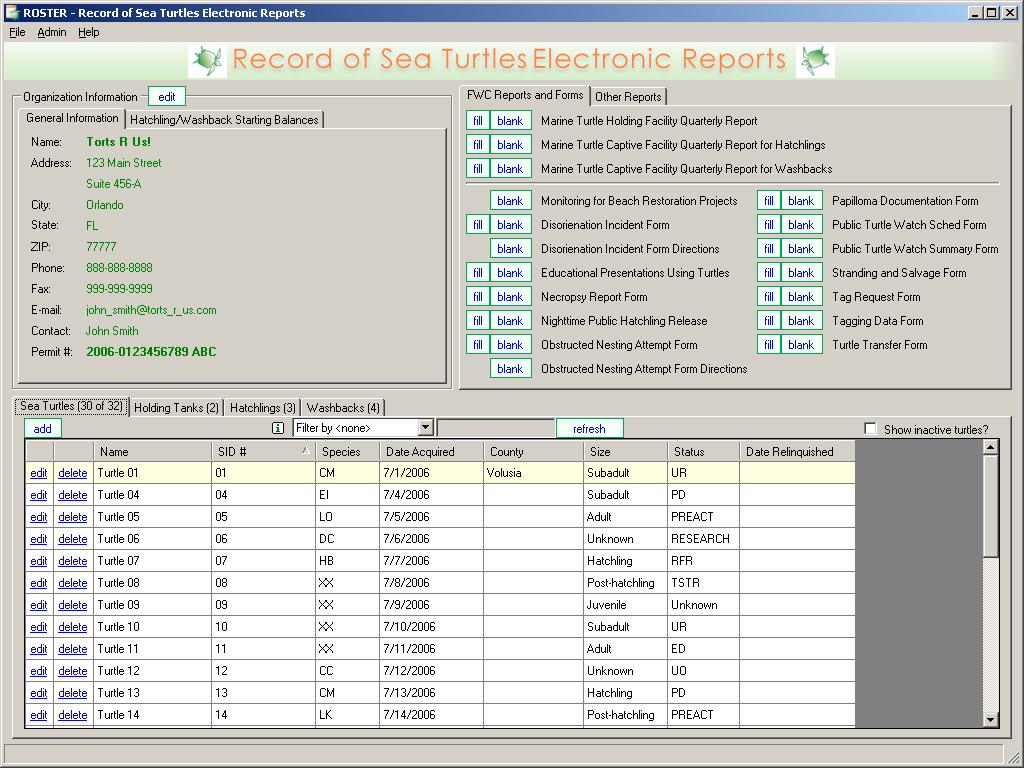
Organization Information screen:
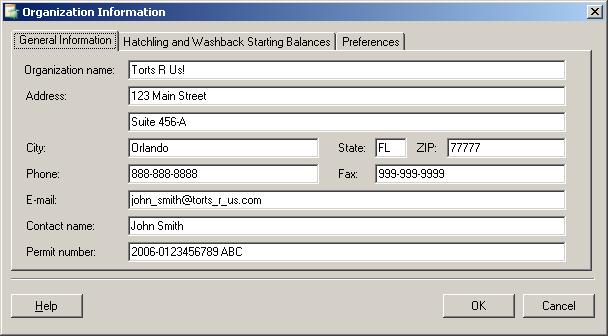
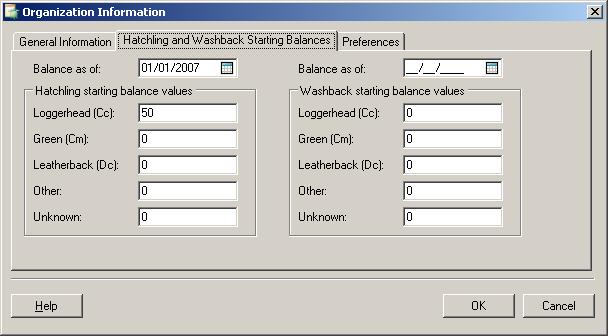
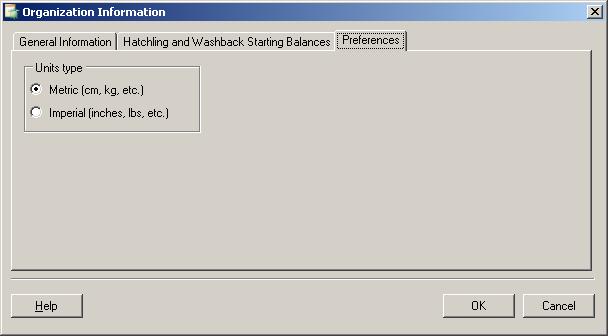
Sea Turtle Information screens:
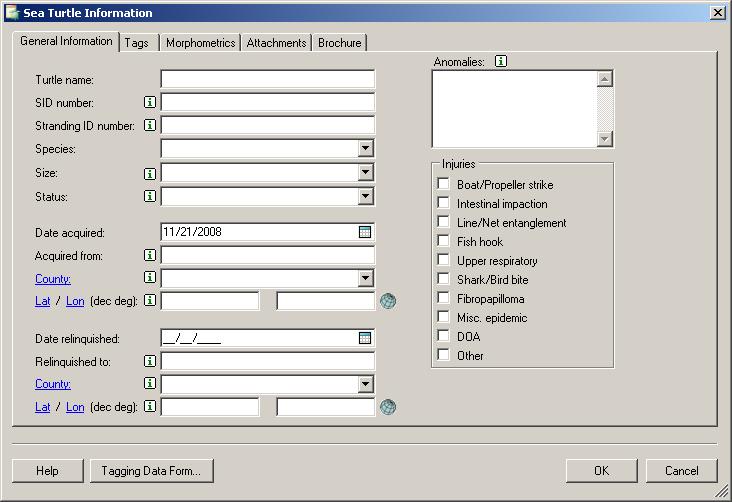
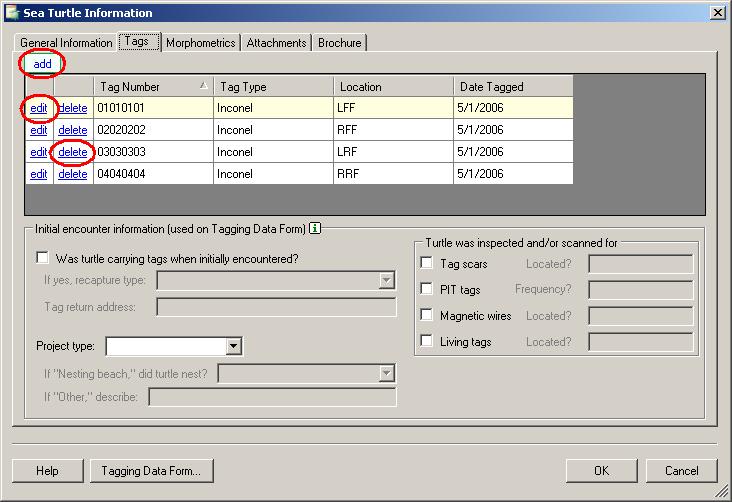
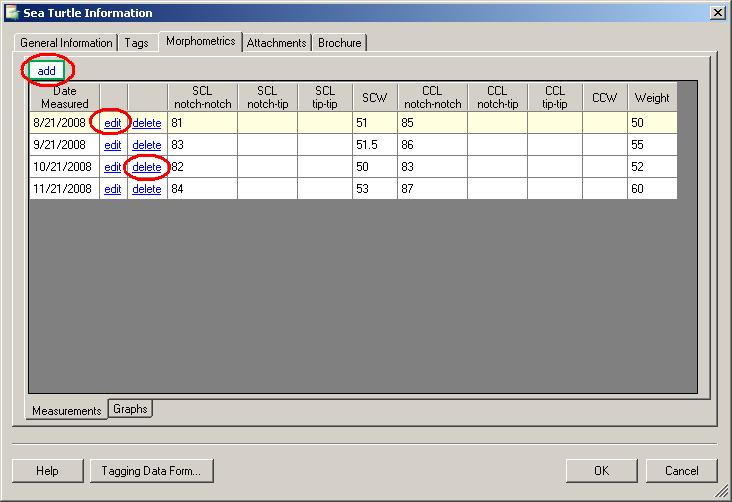
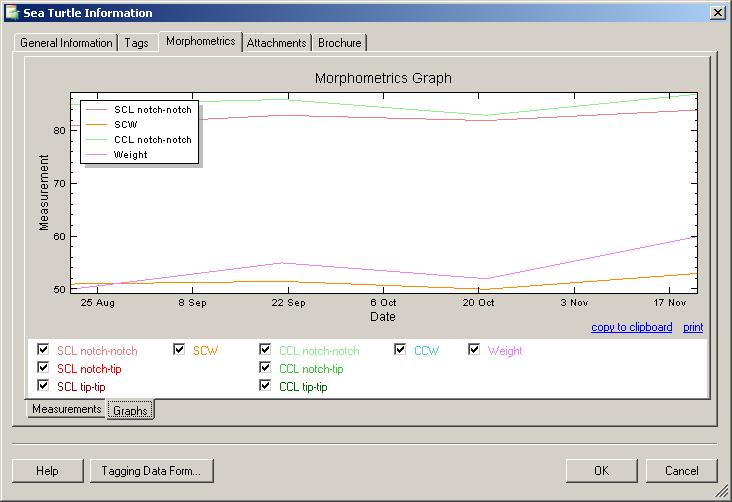
Tag Information screen:
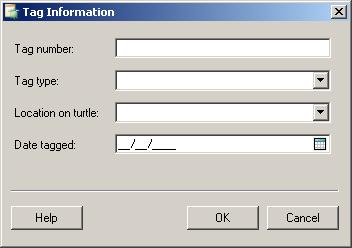
Holding Tank and Water Quality Measurement Information screens:
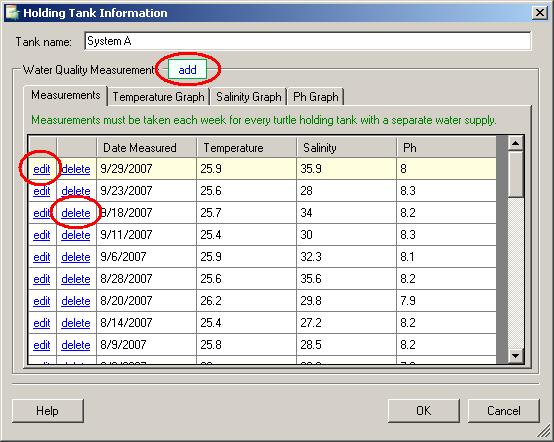
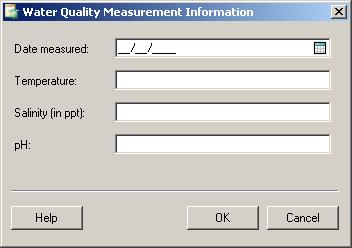
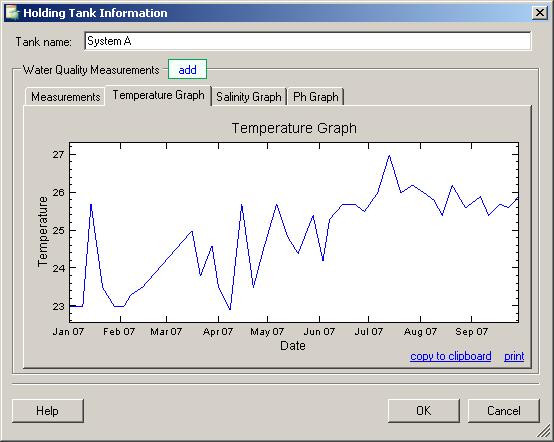
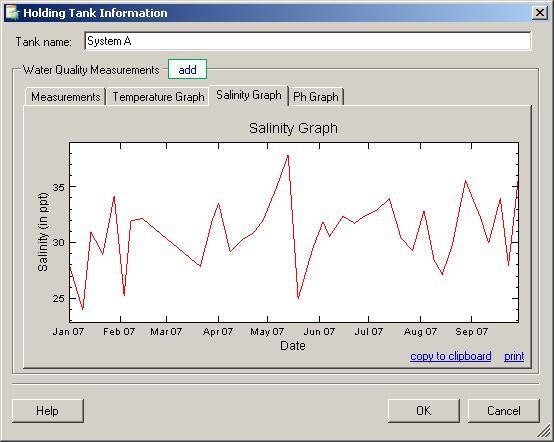
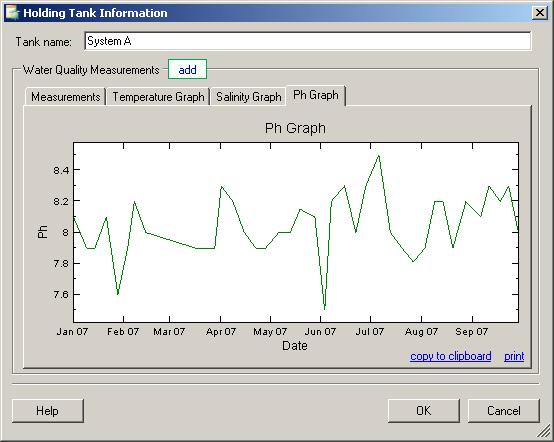
Hatchling Event screens:
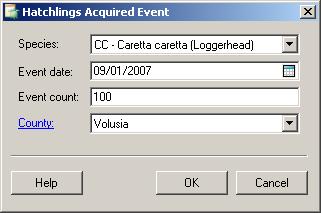
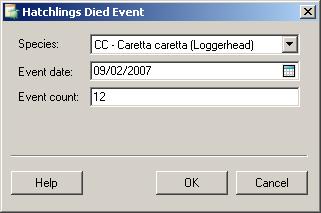
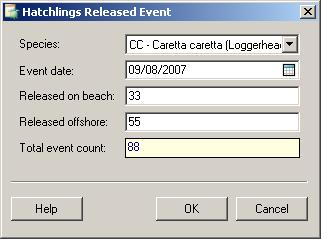
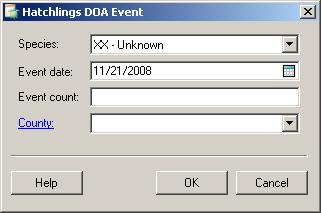
Washback Event screens:
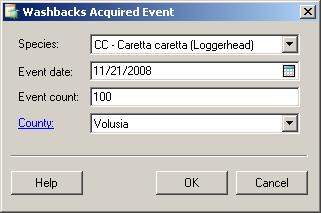
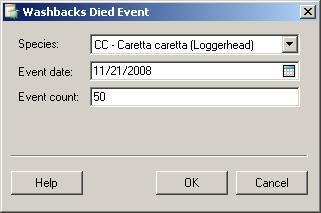
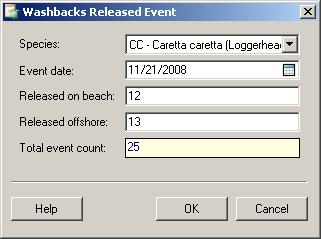
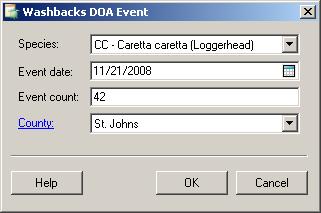
Marine Turtle Holding Facility Quarterly Report screen:
Click on the “fill” link next to the Marine Turtle Holding Facility Quarterly Report label on the main screen to get here.
The user can either fill at the PDF form manually, or use the data entered in
the Turtle Information screen to generate the report.
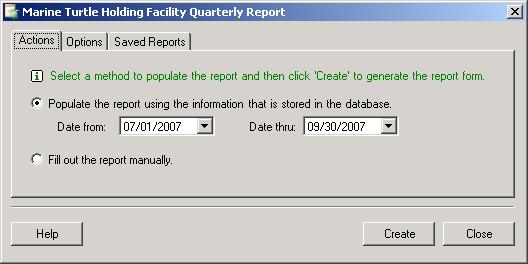
Click here to see the database-filled report form (PDF file)
Filling out the form manually:
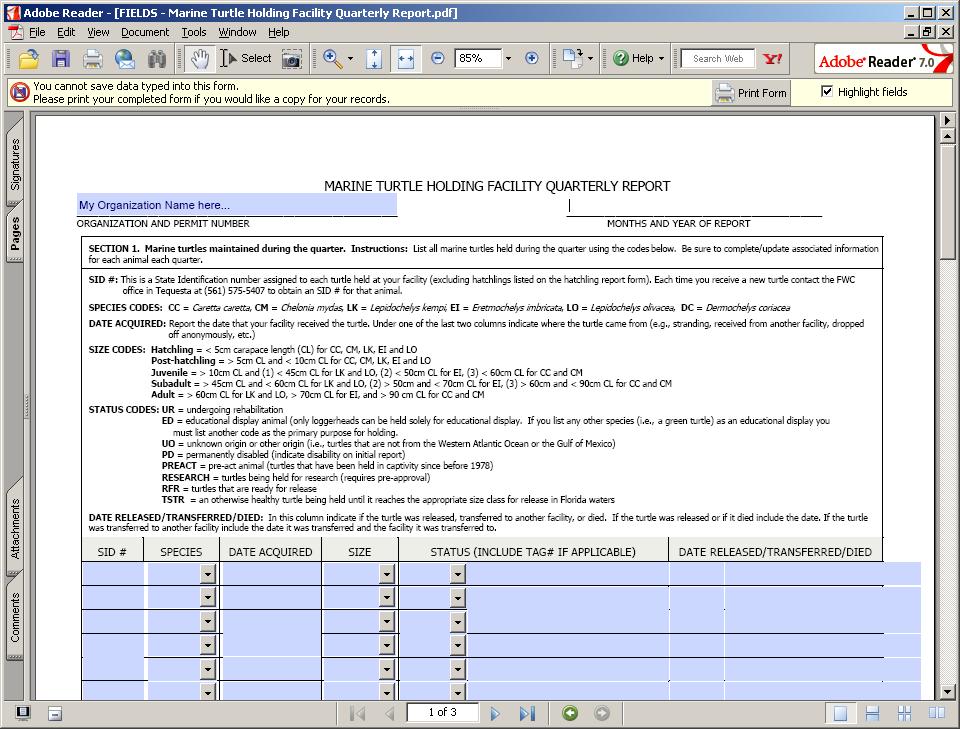
Marine Turtle Captive Facility Quarterly Report for Hatchlings screen:
Click on the “fill” link next to the Marine Turtle Captive Facility Quarterly Report for Hatchlings label on the main screen to get here.
The user can either fill at the PDF form manually, or use the data entered in
the hatchling events screens to generate the report.
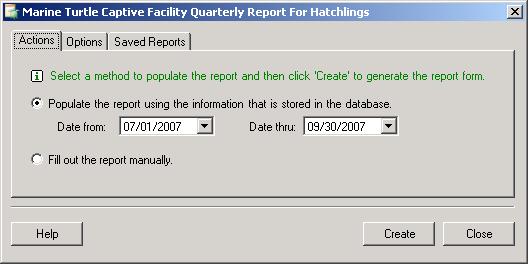
Click here to see the database-filled report form (PDF file)
Marine Turtle Captive Facility Quarterly Report for Washbacks screen:
Click on the “fill” link next to the Marine Turtle Captive Facility Quarterly Report for Washbacks label on the main screen to get here.
The user can either fill at the PDF form manually, or use the data entered in
the washback events screens to generate the report.
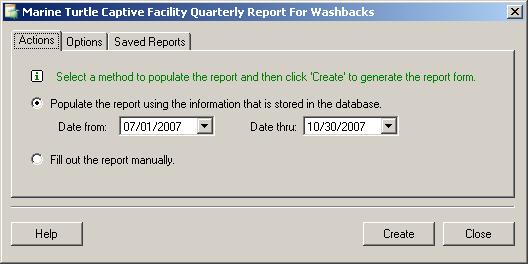
Click here to see the database-filled report form (PDF file)
“More Information” popups:
For each little “i” image, there is a popup box with explanations about the associated data field.
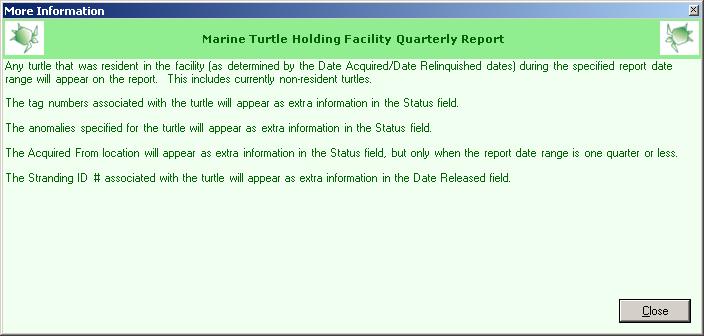
The ROSTER help file has been expanded:
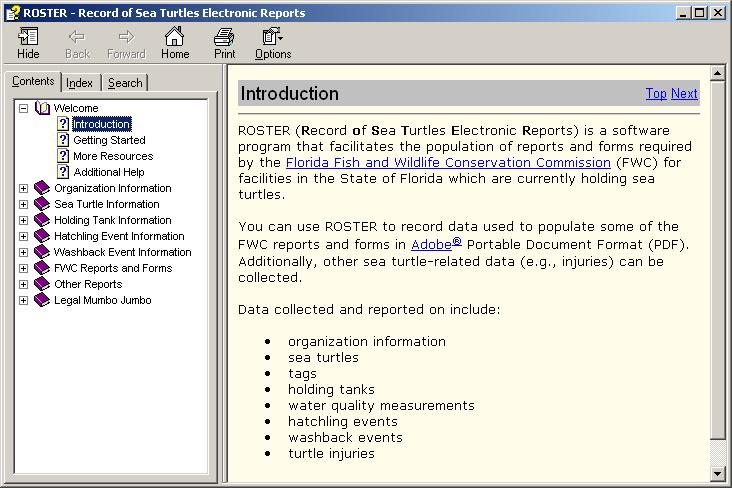
About Roster screen:

Beach Restoration Project Monitoring.pdf
Disorientation Incident Report form directions.pdf
Disorientation Incident Report form.pdf
Educational Presentation form.pdf
Marine Turtle Captive Facility Quarterly Report For Hatchlings.pdf
Marine Turtle Captive Facility Quarterly Report For Washbacks.pdf
Marine Turtle Holding Facility Quarterly Report Page 1.pdf
Marine Turtle Holding Facility Quarterly Report Page 2.pdf
Marine Turtle Holding Facility Quarterly Report Page 3.pdf
Marine Turtle Holding Facility Quarterly Report.pdf
Nighttime Public Hatchling Release form.pdf
Obstructed Nesting Attempt Report form directions.pdf
Obstructed Nesting Attempt Report form.pdf
Public Turtle Watch Schedule form.pdf
Public Turtle Watch Summary form.pdf