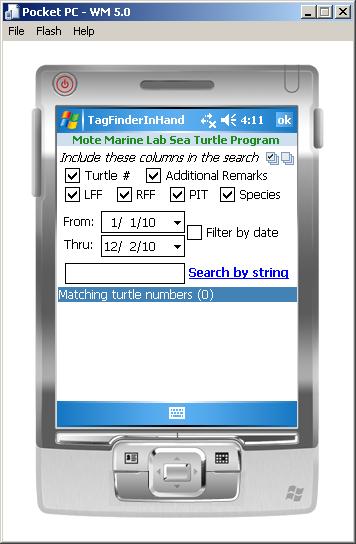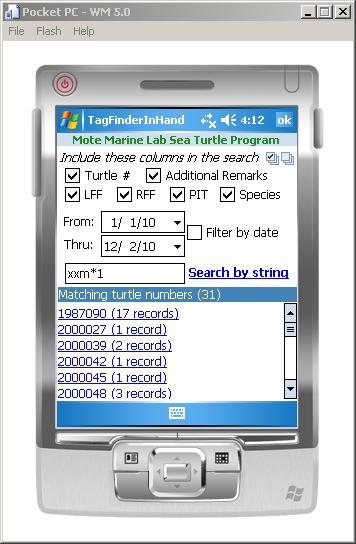![]() TAGFINDER is a computer program designed to facilitate queries of Mote Marine Laboratory’s Sea Turtle Conservation and Research Program sea turtle database while in the field.
TAGFINDER is a computer program designed to facilitate queries of Mote Marine Laboratory’s Sea Turtle Conservation and Research Program sea turtle database while in the field.
*** TagFinder does NOT work on Windows 7 (due to an incompatibility with ActiveSync)***
TagFinderInCradle downloads
Installing NEW –OR– updating TagFinderInCradle on the host machine:
- Installation package for the cradle/host computer is here (v.1.0.5): TagFinderInCradleSetup.exe
- Right-click on the TagFinderInCradleSetup.exe link and select “Save Target As…” (or “Save Link As…”) to the host computer, and then run the TagFinderInCradleSetup.exe setup file. Follow the installation wizard prompts on the host computer.
NOTE: TagFinder (the host/cradle portion) requires the Microsoft .NET Framework 2.0 (or later). </p>
- To determine if your computer currently has the Microsoft .NET Framework 2.0 (or later) installed, go to Start > Settings > Control Panel > Add or Remove Programs and look for a Microsoft .NET Framework 2.0 entry (or later…such as 3.0, 3.5, 4.0, etc.).
- If you do not see it, you can download it here.
NOTE: TagFinder (the host/cradle portion) requires Microsoft ActiveSync 4.5.</p>
- To determine if your computer currently has Microsoft ActiveSync 4.5 installed, go to Start > Settings > Control Panel > Add or Remove Programs and look for a Microsoft ActiveSync entry.
- If you do not see it, you can download it here.
TagFinderInHand downloads
Updating TagFinderInHand on an EXISTING handheld device:
- Latest TagFinderInHand program file for the handheld device is here: TagFinderInHand.exe
- Right-click on the TagFinderInHand.exe link and select “Save Target As…” (or “Save Link As…”) to the host computer.
- On the host computer, open up Microsoft ActiveSync, and then (with the handheld device connected) copy the TagFinderInHand.exe from the host computer to the Program Files > TagFinderInHand folder on handheld device; the idea is that you are replacing the file on the handheld device.
Installing TagFinderInHand on a NEW handheld device:
- Installation package for the handheld device is here: TagFinderInHandSetup.msi
- Right-click on the TagFinderInHandSetup.msi link and select “Save Target As…” (or “Save Link As…”) to the host computer, and then (with the handheld device connected) run the TagFinderInHandSetup.msi setup file. Follow the installation wizard prompts on the host computer and the handheld device.
NOTE: TagFinder (the handheld portion) requires the Microsoft .NET Compact Framework 2.0 Service Pack 2 (or later) Redistributable.</p>
- To determine if your handheld currently has Microsoft .NET CF 2.0 (or later) installed, connect the handheld device to the host computer, open up Microsoft ActiveSync, go to Tools > Add/Remove Programs…
and look for a Microsoft.NET CF 2.0 entry (or later…such as 3.0, 3.5, 4.0, etc.). - If you do not see it, you can download it here.
- Download NETCFSetupv2.msi to the host computer, and then (with the handheld device connected) run the NETCFSetupv2.msi setup file.
- Follow the installation wizard prompts on the host computer and the handheld device.